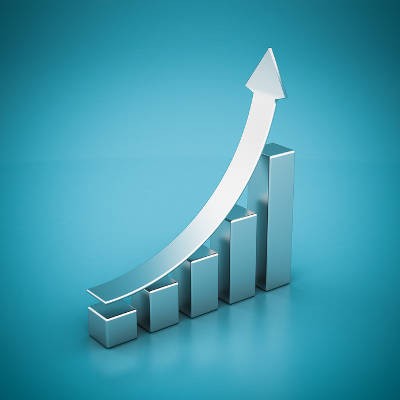Your business runs on its data, and as such, you need a sound strategy for sharing files and other important information to ensure collaboration goes off without a hitch. You must also do all of this while protecting your sensitive data. What are some best practices that SMBs can utilize for file sharing? Let’s go over them.
PCSOFT Blog
There are certain instances where you might think having multiple versions of a file is important. After all, nobody is perfect. A file can be lost, damaged, or altered beyond belief, and you’d be none the wiser unless you have multiple versions of it. In this sense, file versioning is crucial to the success of any business that has an eye on the future and a fear of losing progress. Let’s take a look at how file versioning works and why you should take advantage of it.
Productivity is crucial to every workplace. If your employees are not properly leveraging their opportunities to be productive, then they are ultimately costing your business a considerable amount. Thanks to technology solutions, you can help your employees stay productive in numerous ways--chief among them being access to crucial data and applications.
The first technology that might make you think of productivity is access to the cloud. Thanks to the cloud, many businesses are taking advantage of services that might not otherwise be accessible without using a desktop or similar device. We’ll walk you through some of the ways that your business can take advantage of the cloud and other access technology to improve productivity.
Cloud-Based Productivity Suites
Most businesses need access to certain applications in order to be productive, often including a word processor, slideshow creator, and spreadsheet software. If you store them on your internal network, it might be difficult to access them if you haven’t already taken measures to enable such access. One of the ways you can do this is by storing any critical applications and data in a cloud-based environment. Any allowed devices will be able to access data in the cloud, as well as open any applications that are stored on your infrastructure--all by simply accessing them through a web-based dashboard. This allows employees to work hard, even when they aren’t in the office, as well as being able to do so on devices which they are most familiar with. This allows them to get even more done in the same amount of time.
Seamless Access Has Its Toll
While it’s especially important that your business employees have anytime-anywhere access to assets, the question of security will always remain an issue for your business. With more devices than ever before accessing your business’ data, it’s critical that you take measures to secure it. One of the best ways to do so is by implementing a virtual private network for remote data transmission. A VPN provides your employees with a great way to access data in a secure fashion. Essentially, any information sent to or received by your mobile devices through a VPN has to travel through an encrypted tunnel, where it must be decrypted before being viewed. This means that even if it’s intercepted along the way, it’s unlikely that any unauthorized eyes will be able to tell what the data is. We recommend that any organization using mobile devices for more productivity implement a VPN.
Does your organization want more seamless access to its data? PCSOFT can help. To learn more, reach out to us at 02 98730080.
The cloud has brought with it a plethora of benefits for small businesses, so many that organizations often are under the impression that the cloud can solve even the biggest issues. While we can’t speak for each and every business out there, we can say with confidence that regardless of your organization’s size, it can benefit in some way, shape, or form from a little bit of cloud implementation.
We’ll discuss some of the most common ways that businesses take advantage of cloud computing.
File Sharing
File sharing is one of the biggest reasons why a small business might choose to make the jump to the cloud. It enables cooperation through a centralized environment dedicated to file sharing, and it allows businesses to access important information without being on-site or in the office. This extra flexibility can be a major benefit for businesses that have a limited time to get work done, and since it connects users to the tools and information they need to keep busy no matter their location, productivity can skyrocket.
Communications
Other businesses are also taking full advantage of the cloud to create powerful cloud-hosted communication infrastructures. A business can save a lot of money by investing in a cloud-based Voice over Internet Protocol (VoIP) system, or a cloud-based email solution. By working with the cloud to create your ideal communications infrastructure, your organization can put together a feature-rich solution that is both more flexible and functional overall. For example, a VoIP solution can have a lot more features than your standard landline. A business can implement a customized VoIP solution with all the necessary features of a traditional phone system, plus some. You can fully leverage messaging, conferencing, and other types of enterprise-level phone services at a much more affordable and less wasteful cost.
Hosted email allows for a lot of benefits that you simply wouldn’t be able to achieve if you hosted your own email server in-house. You can completely cut out the unnecessary costs of hosting and maintaining your own email server, while also improving security and functionality through message encryption and instant messaging integration.
Storage
Cloud providers all over the world offer services to their users that include countless gigabytes of cloud storage. Since this is so affordable, not just individuals, but businesses as well, try to take full advantage of cloud storage services. The issue that many businesses face in this regard is the idea of their data being hosted in a public cloud storage system that doesn’t give them as much control over their data as they would like. This is why so many organizations prefer to host their own private clouds on-site, or in a collocated data center where control isn’t an issue.
Cloud storage is great for businesses because the data can be accessed anywhere at any time, giving the business a considerable amount of mobility and flexibility that adds up in the long run. The apparent lack of security is generally in regard to how employees access cloud-based data, not the cloud environment itself, as it’s likely that the cloud is encrypted and secured. Some organizations already turn to the cloud for their data backup and disaster recovery strategies.
Security
Security is critical for any IT administrator, which makes it a natural choice for a cloud solution. Since there are so many threats out there that need to be addressed, it only makes sense that cybersecurity firms start to offer these services through a cloud-based environment. Thanks to Security as a Service solutions, you can remote into machines to set up any security services that meet your organization’s needs. In particular, this is good for organizations that rely on the Internet to go about their daily duties, as well as constantly updating and maintaining the hardware and software solutions with the most recent threat definitions. You can leverage solutions like content filtering, spam blocking, and much more through a good cloud security investment.
How can your business leverage the cloud? Find out by calling PCSOFT at 02 98730080.
How many ways can you think of to share a file between two workstations? The more ways you know how to share a file, the less chance there is that you’ll be stuck without access to critical files due to an Internet outage. This week’s tip will inform you of four different ways to help your business share files.
Your business relies on swift, unfettered access to sensitive documents on many different mobile devices. The only problem with this is that security eventually becomes a problem, especially where multiple devices are concerned. You need to ask yourself if your file-sharing service is secure enough to protect important files.
Most file-sharing programs have their roots in the cloud. The cloud helps organizations collaborate and share documents across multiple devices and operating systems. In essence, administrators can build networks that connect your business’s staff to all of the important applications and information required to perform their daily tasks. Cloud systems are often used to host productivity suites, time-tracking software, or email, yet file sharing remains one of the most popular reasons to use the cloud.
Most cloud solutions also provide applications that are designed for use with collaboration, allowing teams to create and edit documents in real time. Think about business applications like Google’s G-Suite and Microsoft OneDrive for Business. These solutions can sync your files across multiple devices, allowing for quick and efficient deployment to your entire infrastructure. Employees can access the most recent version of any file, which keeps them updated and informed when collaborating on a project.
Thus, the only question that you have to answer is how you’re going to secure your cloud solution. Since you’re storing your files in a cloud environment (i.e. digital storage), you’re always at risk of hackers or other problems which could damage or eliminate your data. While most file-sharing systems are relatively secure, you still have to worry about other issues, like user error and internal threats. After all, user error is the primary cause for data breaches, so you can’t be careless with protecting your infrastructure. This goes for any sensitive credentials, as well; if hackers convince an unknowing user to hand over administrator credentials, it’s all over. Something needs to be done, and you can’t wait until after the fact to do so.
Depending on the cloud solution you want to use, you can have full control over access to user and security permissions for your file sharing system. A public cloud generally has less dynamic security solutions compared to the private cloud. If you choose to invest in the private cloud, it’s recommended that you either outsource the management and maintenance to PCSOFT, or hire an in-house IT department for such a task.
If you have PCSOFT manage and maintain your cloud solution, you’ll have all of the security you could want for a file sharing system. Plus, you’ll have expert technicians monitoring your cloud solution for any discrepancies. To learn more, reach out to us at 02 98730080.