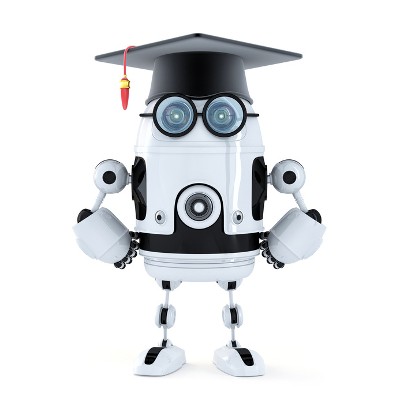Cloud solutions have helped considerably advance businesses, regardless of whether a business makes use of public cloud solutions or a private option that it hosts itself. Many have found great utility in combining the two into a hybrid cloud solution. Let’s consider the pros and cons of the hybrid cloud to see if it would suit your needs.
PCSOFT Blog
You always read about the multitude of ways you can improve your business, but next to zero of them talk about what amounts to the elephant in the room: your staff. The workforce is a massive expense for most businesses; and, if it isn’t, it’s likely because you do a lot of things yourself. So, knowing that it becomes important to understand the financials around the people you have working for you. Basically, each worker has a number, and if you are getting that number out of their efforts, interfering with their work dynamic (to try to get more out of them) may actually have the opposite effect.
Simulations are a common thing in many science fiction movies. Perhaps it’s an image on a screen that dictates what could happen as the result of a particular action. Maybe it’s a simulation of a certain event. Either way, the fact remains that something like this--previously relegated only to the realm of sci-fi--has now been brought to the technology industry in the form of a digital twin.
More students today are earning online degrees than ever before. Thanks to online learning management systems, the classroom experience can marginally be replicated in an online environment. One of the biggest problems associated with online teaching, however, is that students have trouble getting the attention they deserve. Enter: Artificially intelligent teaching assistants.
The term “IT headaches” is an oxymoron, due to the fact that technology is supposed to make life easier, not harder. Yet, headaches and feelings of frustration often accompany working with technology--with the most frustrating headaches often stemming from issues that should no longer exist in 2016. Case in point, these four issues that cause us major “IT headaches.”
Passwords Still Being the Norm
Managing dozens of passwords can be a daunting task, especially if you follow best practices by making a different password for each account, and make sure that every password is complex and hard to remember. One solution is to use a password management tool like LastPass. While this a great way to simplify managing all of your passwords, the fact remains passwords are susceptible to theft. Plus, let’s not forget how annoying it is to navigate to a login page every time you need to access your account.
What makes passwords so frustrating to work with is that, thanks to the range of alternative security tools available on today’s market, passwords should be obsolete. Multi-factor authentication technology and biometric tools like retina and fingerprint scanning are easily available and make for a more secure option, as well as being more convenient to use. Knowing this actually makes it more frustrating when encountering password issues.
Aggressive Promotional Tactics From Technology Vendors
Let’s not beat around the bush here, this is first and foremost a criticism of you, Java and Flash. “Free” apps like this are often times only free because they get paid by sponsors to sneak in extra gimmicks, like annoying browser toolbars (with Yahoo and Ask being two of the worst) or a trial of antivirus software--both of which are difficult to remove once they’re installed on your PC. In most cases, you can opt-out of these “bonuses” during installation, but if you’re in a hurry, it’s easy to overlook this and leave the box check-marked.
This reminds us of another failed promotional tactic by Microsoft: getting users to “make Internet Explorer your default browser” with the aid of a prompt appearing every time you open IE--an approach that’s widely mocked by longtime Microsoft users. Unfortunately, such heavy-handed promotional tactics seem to be the trend for technology vendors, not the exception, which only adds to the frustration of working with technology.
Outdated Technology Still Being Used
It’s 2016 and paperless technology is easy to come by while being super affordable, yet, “modern” offices the world over are still littered with printers and fax machines. Now, as you’ve likely experienced, working with such equipment that’s prone to paper jams bring about a completely new level of IT frustrations--frustrations which can be avoided altogether by instead going with paperless solutions like PDFs, digital signatures, digital scanners, and cloud computing. Typically, businesses that go the route of using outdated and inefficient equipment, do so in an attempt to save money. However, in the end, this strategy actually ends up backfiring when time and productivity are lost.
Websites that Don’t Do What They’re Supposed To
Today’s computing age is heavily dependent upon the Internet, websites, and browsers. Yet, few standards exist for website design and browser functionality, which makes surfing the web an error-filled and maddening experience. Scott Matteson of TechRepublic vents:
Constant updates. Plugin woes. Websites that require you to log in to proceed to view an article but then take you to the home page when you comply. Browsers that don't save credentials no matter how many times you tell them to. Cumbersome site registration with illegible captchas and the requirement to wait for an email to complete setting up your account. (This is getting a better with the opportunity to log in with social media accounts, I'll admit.) The necessity to log your account ID and password somewhere or else use the same one you use everywhere—which is a BIG no-no. The list goes on.
We couldn’t agree more.
At PCSOFT, we experience our fair share of technology frustrations, and by far, the worst frustrations are akin to the ones listed above because they’re so easily avoidable. We’re sure that you’ve experienced these same frustrations on some level, and we’re here to tell you that IT doesn’t have to be this way! Reach out to us today and tell us about your worst technology grievances. You’ll be happy to learn that we’ll have a technological solution for you to remedy any and all of your IT woes.